YouTube/ORF-Download
Bei Recherchen über den „Böhmischen Prater“ im Jahr 2019 zitierte ich das Lied „Zwischen Simmering und Favoriten“ von Maria von Schmedes und gab als Quelle eine YouTube-Version dieses Musikstücks an. So schaute damals die YouTube-Seite aus:
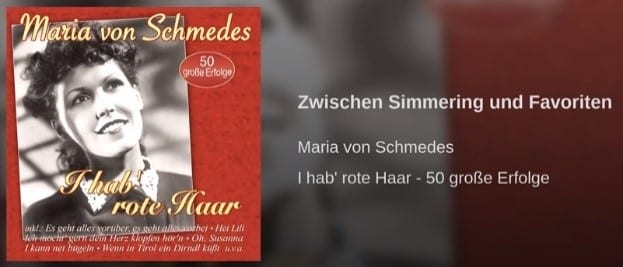
Bei einer kürzlichen Überarbeitung dieser Dokumentation stellte ich fest, dass dieses Lied nicht mehr frei verfügbar ist, sondern nur mehr im Rahmen eines Bezahlabos hörbar ist.
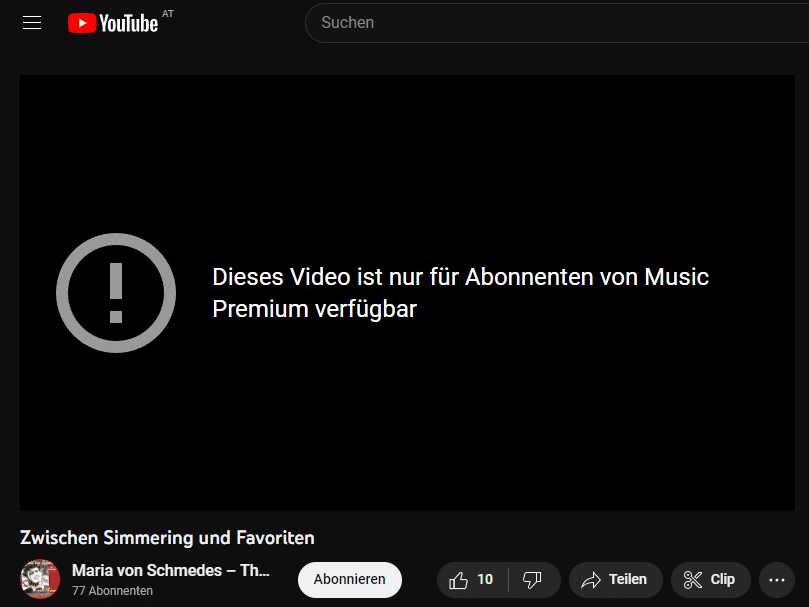
Es gibt zwar mit einer Version Charlotte Ludwig einen Ersatz,

aber es ist eine Cover-Version – und Original ist eben Original.
Hätte ich mir doch damals das Lied heruntergeladen! Man sieht, dass ich das nicht oft mache – YouTube-Dateien downloaden – daher suchte ich nach einer verlässlichen Lösung.
youtube-dl https://youtube-dl.org/
Einen Praxis-Tipp bekam ich in Twitter, dort wurde das Kommandozeilen-Programm youtube-dl empfohlen. Es gibt eine saubere Homepage mit einem Download-Button. Man speichert die .exe.Datei in einem Ordner des Pfads und ruft das Programm im Arbeitsverzeichnis – bei mir ist es der Desktop – in einem Terminal-Fenster auf. Der folgende Ablauf zeigt den Download von zwei YouTube-Videos:
PS S:\onedrive\desktop> youtube-dl https://www.youtube.com/watch?v=M54VXCbRikQ [youtube] M54VXCbRikQ: Downloading webpage [youtube] M54VXCbRikQ: Downloading player 59acb1f3 WARNING: Requested formats are incompatible for merge and will be merged into mkv. [download] Destination: Zwischen Simmering und Favoriten-M54VXCbRikQ.f137.mp4 [download] 100% of 12.38MiB in 03:13 [download] Destination: Zwischen Simmering und Favoriten-M54VXCbRikQ.f251.webm [download] 100% of 3.14MiB in 01:28 [ffmpeg] Merging formats into "Zwischen Simmering und Favoriten-M54VXCbRikQ.mkv" Deleting original file Zwischen Simmering und Favoriten-M54VXCbRikQ.f137.mp4 (pass -k to keep) Deleting original file Zwischen Simmering und Favoriten-M54VXCbRikQ.f251.webm (pass -k to keep) PS S:\onedrive\desktop> youtube-dl https://www.youtube.com/watch?v=z2RJEeeJZMU [youtube] z2RJEeeJZMU: Downloading webpage ERROR: Unable to extract uploader id; please report this issue on https://yt-dl.org/bug . Make sure you are using the latest version; type youtube-dl -U to update. Be sure to call youtube-dl with the --verbose flag and include its complete output.
In den obigen Beispielen ist der erste – erfolgreiche – Download eine ältere Datei und der zweite – abgebrochene – Download eine neuere Datei. Ein Blick auf die Details der Homepage von youtube-dl zeigt, dass die Entwicklung des Programms 2021 eingestellt wurde und danach erfolgte Formatänderungen seitens YouTube nicht mehr korrekt verarbeitet werden.
ytdl-org https://github.com/ytdl-org/youtube-dl
Es gibt aber ein Nachfolgeprojekt mit dem Namen ytdl-org. Download der Datei yt-dlp.exe (13.448 kB), mit dem der Download des Downloads mit youtube-dl misslungen war:
PS S:\onedrive\desktop> yt-dlp https://www.youtube.com/watch?v=z2RJEeeJZMU [youtube] Extracting URL: https://www.youtube.com/watch?v=z2RJEeeJZMU [youtube] z2RJEeeJZMU: Downloading webpage [youtube] z2RJEeeJZMU: Downloading android player API JSON [info] z2RJEeeJZMU: Downloading 1 format(s): 248+251 [dashsegments] Total fragments: 28 [download] Destination: Gute Nacht Österreich mit Peter Klien vom 17.03.2023 [z2RJEeeJZMU].f248.webm [download] 100% of 273.45MiB in 00:02:46 at 1.64MiB/s [dashsegments] Total fragments: 2 [download] Destination: Gute Nacht Österreich mit Peter Klien vom 17.03.2023 [z2RJEeeJZMU].f251.webm [download] 100% of 19.46MiB in 00:00:10 at 1.86MiB/s [Merger] Merging formats into "Gute Nacht Österreich mit Peter Klien vom 17.03.2023 [z2RJEeeJZMU].webm" Deleting original file Gute Nacht Österreich mit Peter Klien vom 17.03.2023 [z2RJEeeJZMU].f248.webm (pass -k to keep) Deleting original file Gute Nacht Österreich mit Peter Klien vom 17.03.2023 [z2RJEeeJZMU].f251.webm (pass -k to keep)
Die downgeloadete Datei heißt Gute Nacht Österreich mit Peter Klien vom 17.03.2023 [z2RJEeeJZMU].webm (300 MB).
Diese neue Version des YouTube-Downloader funktioniert also auch für die neueren Uploads. Die mächtige Liste der Optionen ist weiter hinten abgedruckt.
Download von Sendungen aus der ORF-TvThek
Ein interessanter Nebeneffekt ist, dass das Programm keineswegs nur Videos aus YouTube, sondern auch etwa solche aus der ORF-TvThek downloaden kann – und wahrscheinlich viele andere auch. Einfach die verpasste Sendung auswählten, den Url kopieren und mit
S:\onedrive\desktop>yt-dlp https://tvthek.orf.at/profile/ZIB-Zack-Mini/13893764/ZIB-Zack-Mini/14172229
downloaden. (Der obige Link funktioniert nur bis Montag, 2023-03-27 06:00) Die downgeloadete Datei heißt ZIB Zack Mini [15362519].mp4 (101 MB).
Optionen
Die Optionen bieten ein weites Feld für eigene Experimente.
Usage: yt-dlp.exe [OPTIONS] URL [URL...]
Options:
General Options:
-h, --help Print this help text and exit
--version Print program version and exit
-U, --update Update this program to the latest stable
version
--no-update Do not check for updates (default)
--update-to [CHANNEL]@[TAG] Upgrade/downgrade to a specific version.
CHANNEL and TAG defaults to "stable" and
"latest" respectively if omitted; See
"UPDATE" for details. Supported channels:
stable, nightly
-i, --ignore-errors Ignore download and postprocessing errors.
The download will be considered successful
even if the postprocessing fails
--no-abort-on-error Continue with next video on download errors;
e.g. to skip unavailable videos in a
playlist (default)
--abort-on-error Abort downloading of further videos if an
error occurs (Alias: --no-ignore-errors)
--dump-user-agent Display the current user-agent and exit
--list-extractors List all supported extractors and exit
--extractor-descriptions Output descriptions of all supported
extractors and exit
--use-extractors NAMES Extractor names to use separated by commas.
You can also use regexes, "all", "default"
and "end" (end URL matching); e.g. --ies
"holodex.*,end,youtube". Prefix the name
with a "-" to exclude it, e.g. --ies
default,-generic. Use --list-extractors for
a list of extractor names. (Alias: --ies)
--default-search PREFIX Use this prefix for unqualified URLs. E.g.
"gvsearch2:python" downloads two videos from
google videos for the search term "python".
Use the value "auto" to let yt-dlp guess
("auto_warning" to emit a warning when
guessing). "error" just throws an error. The
default value "fixup_error" repairs broken
URLs, but emits an error if this is not
possible instead of searching
--ignore-config Don't load any more configuration files
except those given by --config-locations.
For backward compatibility, if this option
is found inside the system configuration
file, the user configuration is not loaded.
(Alias: --no-config)
--no-config-locations Do not load any custom configuration files
(default). When given inside a configuration
file, ignore all previous --config-locations
defined in the current file
--config-locations PATH Location of the main configuration file;
either the path to the config or its
containing directory ("-" for stdin). Can be
used multiple times and inside other
configuration files
--flat-playlist Do not extract the videos of a playlist,
only list them
--no-flat-playlist Extract the videos of a playlist
--live-from-start Download livestreams from the start.
Currently only supported for YouTube
(Experimental)
--no-live-from-start Download livestreams from the current time
(default)
--wait-for-video MIN[-MAX] Wait for scheduled streams to become
available. Pass the minimum number of
seconds (or range) to wait between retries
--no-wait-for-video Do not wait for scheduled streams (default)
--mark-watched Mark videos watched (even with --simulate)
--no-mark-watched Do not mark videos watched (default)
--no-colors Do not emit color codes in output (Alias:
--no-colours)
--compat-options OPTS Options that can help keep compatibility
with youtube-dl or youtube-dlc
configurations by reverting some of the
changes made in yt-dlp. See "Differences in
default behavior" for details
--alias ALIASES OPTIONS Create aliases for an option string. Unless
an alias starts with a dash "-", it is
prefixed with "--". Arguments are parsed
according to the Python string formatting
mini-language. E.g. --alias get-audio,-X
"-S=aext:{0},abr -x --audio-format {0}"
creates options "--get-audio" and "-X" that
takes an argument (ARG0) and expands to
"-S=aext:ARG0,abr -x --audio-format ARG0".
All defined aliases are listed in the --help
output. Alias options can trigger more
aliases; so be careful to avoid defining
recursive options. As a safety measure, each
alias may be triggered a maximum of 100
times. This option can be used multiple
times
Network Options:
--proxy URL Use the specified HTTP/HTTPS/SOCKS proxy. To
enable SOCKS proxy, specify a proper scheme,
e.g. socks5://user:pass@127.0.0.1:1080/.
Pass in an empty string (--proxy "") for
direct connection
--socket-timeout SECONDS Time to wait before giving up, in seconds
--source-address IP Client-side IP address to bind to
-4, --force-ipv4 Make all connections via IPv4
-6, --force-ipv6 Make all connections via IPv6
--enable-file-urls Enable file:// URLs. This is disabled by
default for security reasons.
Geo-restriction:
--geo-verification-proxy URL Use this proxy to verify the IP address for
some geo-restricted sites. The default proxy
specified by --proxy (or none, if the option
is not present) is used for the actual
downloading
--geo-bypass Bypass geographic restriction via faking
X-Forwarded-For HTTP header (default)
--no-geo-bypass Do not bypass geographic restriction via
faking X-Forwarded-For HTTP header
--geo-bypass-country CODE Force bypass geographic restriction with
explicitly provided two-letter ISO 3166-2
country code
--geo-bypass-ip-block IP_BLOCK Force bypass geographic restriction with
explicitly provided IP block in CIDR
notation
Video Selection:
-I, --playlist-items ITEM_SPEC Comma separated playlist_index of the items
to download. You can specify a range using
"[START]:[STOP][:STEP]". For backward
compatibility, START-STOP is also supported.
Use negative indices to count from the right
and negative STEP to download in reverse
order. E.g. "-I 1:3,7,-5::2" used on a
playlist of size 15 will download the items
at index 1,2,3,7,11,13,15
--min-filesize SIZE Abort download if filesize is smaller than
SIZE, e.g. 50k or 44.6M
--max-filesize SIZE Abort download if filesize is larger than
SIZE, e.g. 50k or 44.6M
--date DATE Download only videos uploaded on this date.
The date can be "YYYYMMDD" or in the format
[now|today|yesterday][-N[day|week|month|year
]]. E.g. "--date today-2weeks" downloads
only videos uploaded on the same day two
weeks ago
--datebefore DATE Download only videos uploaded on or before
this date. The date formats accepted is the
same as --date
--dateafter DATE Download only videos uploaded on or after
this date. The date formats accepted is the
same as --date
--match-filters FILTER Generic video filter. Any "OUTPUT TEMPLATE"
field can be compared with a number or a
string using the operators defined in
"Filtering Formats". You can also simply
specify a field to match if the field is
present, use "!field" to check if the field
is not present, and "&" to check multiple
conditions. Use a "\" to escape "&" or
quotes if needed. If used multiple times,
the filter matches if atleast one of the
conditions are met. E.g. --match-filter
!is_live --match-filter "like_count>?100 &
description~='(?i)\bcats \& dogs\b'" matches
only videos that are not live OR those that
have a like count more than 100 (or the like
field is not available) and also has a
description that contains the phrase "cats &
dogs" (caseless). Use "--match-filter -" to
interactively ask whether to download each
video
--no-match-filter Do not use any --match-filter (default)
--break-match-filters FILTER Same as "--match-filters" but stops the
download process when a video is rejected
--no-break-match-filters Do not use any --break-match-filters
(default)
--no-playlist Download only the video, if the URL refers
to a video and a playlist
--yes-playlist Download the playlist, if the URL refers to
a video and a playlist
--age-limit YEARS Download only videos suitable for the given
age
--download-archive FILE Download only videos not listed in the
archive file. Record the IDs of all
downloaded videos in it
--no-download-archive Do not use archive file (default)
--max-downloads NUMBER Abort after downloading NUMBER files
--break-on-existing Stop the download process when encountering
a file that is in the archive
--break-per-input Alters --max-downloads, --break-on-existing,
--break-match-filter, and autonumber to
reset per input URL
--no-break-per-input --break-on-existing and similar options
terminates the entire download queue
--skip-playlist-after-errors N Number of allowed failures until the rest of
the playlist is skipped
Download Options:
-N, --concurrent-fragments N Number of fragments of a dash/hlsnative
video that should be downloaded concurrently
(default is 1)
-r, --limit-rate RATE Maximum download rate in bytes per second,
e.g. 50K or 4.2M
--throttled-rate RATE Minimum download rate in bytes per second
below which throttling is assumed and the
video data is re-extracted, e.g. 100K
-R, --retries RETRIES Number of retries (default is 10), or
"infinite"
--file-access-retries RETRIES Number of times to retry on file access
error (default is 3), or "infinite"
--fragment-retries RETRIES Number of retries for a fragment (default is
10), or "infinite" (DASH, hlsnative and ISM)
--retry-sleep [TYPE:]EXPR Time to sleep between retries in seconds
(optionally) prefixed by the type of retry
(http (default), fragment, file_access,
extractor) to apply the sleep to. EXPR can
be a number, linear=START[:END[:STEP=1]] or
exp=START[:END[:BASE=2]]. This option can be
used multiple times to set the sleep for the
different retry types, e.g. --retry-sleep
linear=1::2 --retry-sleep fragment:exp=1:20
--skip-unavailable-fragments Skip unavailable fragments for DASH,
hlsnative and ISM downloads (default)
(Alias: --no-abort-on-unavailable-fragments)
--abort-on-unavailable-fragments
Abort download if a fragment is unavailable
(Alias: --no-skip-unavailable-fragments)
--keep-fragments Keep downloaded fragments on disk after
downloading is finished
--no-keep-fragments Delete downloaded fragments after
downloading is finished (default)
--buffer-size SIZE Size of download buffer, e.g. 1024 or 16K
(default is 1024)
--resize-buffer The buffer size is automatically resized
from an initial value of --buffer-size
(default)
--no-resize-buffer Do not automatically adjust the buffer size
--http-chunk-size SIZE Size of a chunk for chunk-based HTTP
downloading, e.g. 10485760 or 10M (default
is disabled). May be useful for bypassing
bandwidth throttling imposed by a webserver
(experimental)
--playlist-random Download playlist videos in random order
--lazy-playlist Process entries in the playlist as they are
received. This disables n_entries,
--playlist-random and --playlist-reverse
--no-lazy-playlist Process videos in the playlist only after
the entire playlist is parsed (default)
--xattr-set-filesize Set file xattribute ytdl.filesize with
expected file size
--hls-use-mpegts Use the mpegts container for HLS videos;
allowing some players to play the video
while downloading, and reducing the chance
of file corruption if download is
interrupted. This is enabled by default for
live streams
--no-hls-use-mpegts Do not use the mpegts container for HLS
videos. This is default when not downloading
live streams
--download-sections REGEX Download only chapters whose title matches
the given regular expression. Time ranges
prefixed by a "*" can also be used in place
of chapters to download the specified range.
Needs ffmpeg. This option can be used
multiple times to download multiple
sections, e.g. --download-sections
"*10:15-inf" --download-sections "intro"
--downloader [PROTO:]NAME Name or path of the external downloader to
use (optionally) prefixed by the protocols
(http, ftp, m3u8, dash, rstp, rtmp, mms) to
use it for. Currently supports native,
aria2c, avconv, axel, curl, ffmpeg, httpie,
wget. You can use this option multiple times
to set different downloaders for different
protocols. E.g. --downloader aria2c
--downloader "dash,m3u8:native" will use
aria2c for http/ftp downloads, and the
native downloader for dash/m3u8 downloads
(Alias: --external-downloader)
--downloader-args NAME:ARGS Give these arguments to the external
downloader. Specify the downloader name and
the arguments separated by a colon ":". For
ffmpeg, arguments can be passed to different
positions using the same syntax as
--postprocessor-args. You can use this
option multiple times to give different
arguments to different downloaders (Alias:
--external-downloader-args)
Filesystem Options:
-a, --batch-file FILE File containing URLs to download ("-" for
stdin), one URL per line. Lines starting
with "#", ";" or "]" are considered as
comments and ignored
--no-batch-file Do not read URLs from batch file (default)
-P, --paths [TYPES:]PATH The paths where the files should be
downloaded. Specify the type of file and the
path separated by a colon ":". All the same
TYPES as --output are supported.
Additionally, you can also provide "home"
(default) and "temp" paths. All intermediary
files are first downloaded to the temp path
and then the final files are moved over to
the home path after download is finished.
This option is ignored if --output is an
absolute path
-o, --output [TYPES:]TEMPLATE Output filename template; see "OUTPUT
TEMPLATE" for details
--output-na-placeholder TEXT Placeholder for unavailable fields in
"OUTPUT TEMPLATE" (default: "NA")
--restrict-filenames Restrict filenames to only ASCII characters,
and avoid "&" and spaces in filenames
--no-restrict-filenames Allow Unicode characters, "&" and spaces in
filenames (default)
--windows-filenames Force filenames to be Windows-compatible
--no-windows-filenames Make filenames Windows-compatible only if
using Windows (default)
--trim-filenames LENGTH Limit the filename length (excluding
extension) to the specified number of
characters
-w, --no-overwrites Do not overwrite any files
--force-overwrites Overwrite all video and metadata files. This
option includes --no-continue
--no-force-overwrites Do not overwrite the video, but overwrite
related files (default)
-c, --continue Resume partially downloaded files/fragments
(default)
--no-continue Do not resume partially downloaded
fragments. If the file is not fragmented,
restart download of the entire file
--part Use .part files instead of writing directly
into output file (default)
--no-part Do not use .part files - write directly into
output file
--mtime Use the Last-modified header to set the file
modification time (default)
--no-mtime Do not use the Last-modified header to set
the file modification time
--write-description Write video description to a .description
file
--no-write-description Do not write video description (default)
--write-info-json Write video metadata to a .info.json file
(this may contain personal information)
--no-write-info-json Do not write video metadata (default)
--write-playlist-metafiles Write playlist metadata in addition to the
video metadata when using --write-info-json,
--write-description etc. (default)
--no-write-playlist-metafiles Do not write playlist metadata when using
--write-info-json, --write-description etc.
--clean-info-json Remove some private fields such as filenames
from the infojson. Note that it could still
contain some personal information (default)
--no-clean-info-json Write all fields to the infojson
--write-comments Retrieve video comments to be placed in the
infojson. The comments are fetched even
without this option if the extraction is
known to be quick (Alias: --get-comments)
--no-write-comments Do not retrieve video comments unless the
extraction is known to be quick (Alias:
--no-get-comments)
--load-info-json FILE JSON file containing the video information
(created with the "--write-info-json"
option)
--cookies FILE Netscape formatted file to read cookies from
and dump cookie jar in
--no-cookies Do not read/dump cookies from/to file
(default)
--cookies-from-browser BROWSER[+KEYRING][:PROFILE][::CONTAINER]
The name of the browser to load cookies
from. Currently supported browsers are:
brave, chrome, chromium, edge, firefox,
opera, safari, vivaldi. Optionally, the
KEYRING used for decrypting Chromium cookies
on Linux, the name/path of the PROFILE to
load cookies from, and the CONTAINER name
(if Firefox) ("none" for no container) can
be given with their respective seperators.
By default, all containers of the most
recently accessed profile are used.
Currently supported keyrings are: basictext,
gnomekeyring, kwallet
--no-cookies-from-browser Do not load cookies from browser (default)
--cache-dir DIR Location in the filesystem where yt-dlp can
store some downloaded information (such as
client ids and signatures) permanently. By
default ${XDG_CACHE_HOME}/yt-dlp
--no-cache-dir Disable filesystem caching
--rm-cache-dir Delete all filesystem cache files
Thumbnail Options:
--write-thumbnail Write thumbnail image to disk
--no-write-thumbnail Do not write thumbnail image to disk
(default)
--write-all-thumbnails Write all thumbnail image formats to disk
--list-thumbnails List available thumbnails of each video.
Simulate unless --no-simulate is used
Internet Shortcut Options:
--write-link Write an internet shortcut file, depending
on the current platform (.url, .webloc or
.desktop). The URL may be cached by the OS
--write-url-link Write a .url Windows internet shortcut. The
OS caches the URL based on the file path
--write-webloc-link Write a .webloc macOS internet shortcut
--write-desktop-link Write a .desktop Linux internet shortcut
Verbosity and Simulation Options:
-q, --quiet Activate quiet mode. If used with --verbose,
print the log to stderr
--no-warnings Ignore warnings
-s, --simulate Do not download the video and do not write
anything to disk
--no-simulate Download the video even if printing/listing
options are used
--ignore-no-formats-error Ignore "No video formats" error. Useful for
extracting metadata even if the videos are
not actually available for download
(experimental)
--no-ignore-no-formats-error Throw error when no downloadable video
formats are found (default)
--skip-download Do not download the video but write all
related files (Alias: --no-download)
-O, --print [WHEN:]TEMPLATE Field name or output template to print to
screen, optionally prefixed with when to
print it, separated by a ":". Supported
values of "WHEN" are the same as that of
--use-postprocessor (default: video).
Implies --quiet. Implies --simulate unless
--no-simulate or later stages of WHEN are
used. This option can be used multiple times
--print-to-file [WHEN:]TEMPLATE FILE
Append given template to the file. The
values of WHEN and TEMPLATE are same as that
of --print. FILE uses the same syntax as the
output template. This option can be used
multiple times
-j, --dump-json Quiet, but print JSON information for each
video. Simulate unless --no-simulate is
used. See "OUTPUT TEMPLATE" for a
description of available keys
-J, --dump-single-json Quiet, but print JSON information for each
url or infojson passed. Simulate unless
--no-simulate is used. If the URL refers to
a playlist, the whole playlist information
is dumped in a single line
--force-write-archive Force download archive entries to be written
as far as no errors occur, even if -s or
another simulation option is used (Alias:
--force-download-archive)
--newline Output progress bar as new lines
--no-progress Do not print progress bar
--progress Show progress bar, even if in quiet mode
--console-title Display progress in console titlebar
--progress-template [TYPES:]TEMPLATE
Template for progress outputs, optionally
prefixed with one of "download:" (default),
"download-title:" (the console title),
"postprocess:", or "postprocess-title:".
The video's fields are accessible under the
"info" key and the progress attributes are
accessible under "progress" key. E.g.
--console-title --progress-template
"download-
title:%(info.id)s-%(progress.eta)s"
-v, --verbose Print various debugging information
--dump-pages Print downloaded pages encoded using base64
to debug problems (very verbose)
--write-pages Write downloaded intermediary pages to files
in the current directory to debug problems
--print-traffic Display sent and read HTTP traffic
Workarounds:
--encoding ENCODING Force the specified encoding (experimental)
--legacy-server-connect Explicitly allow HTTPS connection to servers
that do not support RFC 5746 secure
renegotiation
--no-check-certificates Suppress HTTPS certificate validation
--prefer-insecure Use an unencrypted connection to retrieve
information about the video (Currently
supported only for YouTube)
--add-headers FIELD:VALUE Specify a custom HTTP header and its value,
separated by a colon ":". You can use this
option multiple times
--bidi-workaround Work around terminals that lack
bidirectional text support. Requires bidiv
or fribidi executable in PATH
--sleep-requests SECONDS Number of seconds to sleep between requests
during data extraction
--sleep-interval SECONDS Number of seconds to sleep before each
download. This is the minimum time to sleep
when used along with --max-sleep-interval
(Alias: --min-sleep-interval)
--max-sleep-interval SECONDS Maximum number of seconds to sleep. Can only
be used along with --min-sleep-interval
--sleep-subtitles SECONDS Number of seconds to sleep before each
subtitle download
Video Format Options:
-f, --format FORMAT Video format code, see "FORMAT SELECTION"
for more details
-S, --format-sort SORTORDER Sort the formats by the fields given, see
"Sorting Formats" for more details
--format-sort-force Force user specified sort order to have
precedence over all fields, see "Sorting
Formats" for more details (Alias: --S-force)
--no-format-sort-force Some fields have precedence over the user
specified sort order (default)
--video-multistreams Allow multiple video streams to be merged
into a single file
--no-video-multistreams Only one video stream is downloaded for each
output file (default)
--audio-multistreams Allow multiple audio streams to be merged
into a single file
--no-audio-multistreams Only one audio stream is downloaded for each
output file (default)
--prefer-free-formats Prefer video formats with free containers
over non-free ones of same quality. Use with
"-S ext" to strictly prefer free containers
irrespective of quality
--no-prefer-free-formats Don't give any special preference to free
containers (default)
--check-formats Make sure formats are selected only from
those that are actually downloadable
--check-all-formats Check all formats for whether they are
actually downloadable
--no-check-formats Do not check that the formats are actually
downloadable
-F, --list-formats List available formats of each video.
Simulate unless --no-simulate is used
--merge-output-format FORMAT Containers that may be used when merging
formats, separated by "/", e.g. "mp4/mkv".
Ignored if no merge is required. (currently
supported: avi, flv, mkv, mov, mp4, webm)
Subtitle Options:
--write-subs Write subtitle file
--no-write-subs Do not write subtitle file (default)
--write-auto-subs Write automatically generated subtitle file
(Alias: --write-automatic-subs)
--no-write-auto-subs Do not write auto-generated subtitles
(default) (Alias: --no-write-automatic-subs)
--list-subs List available subtitles of each video.
Simulate unless --no-simulate is used
--sub-format FORMAT Subtitle format; accepts formats preference,
e.g. "srt" or "ass/srt/best"
--sub-langs LANGS Languages of the subtitles to download (can
be regex) or "all" separated by commas, e.g.
--sub-langs "en.*,ja". You can prefix the
language code with a "-" to exclude it from
the requested languages, e.g. --sub-langs
all,-live_chat. Use --list-subs for a list
of available language tags
Authentication Options:
-u, --username USERNAME Login with this account ID
-p, --password PASSWORD Account password. If this option is left
out, yt-dlp will ask interactively
-2, --twofactor TWOFACTOR Two-factor authentication code
-n, --netrc Use .netrc authentication data
--netrc-location PATH Location of .netrc authentication data;
either the path or its containing directory.
Defaults to ~/.netrc
--video-password PASSWORD Video password (vimeo, youku)
--ap-mso MSO Adobe Pass multiple-system operator (TV
provider) identifier, use --ap-list-mso for
a list of available MSOs
--ap-username USERNAME Multiple-system operator account login
--ap-password PASSWORD Multiple-system operator account password.
If this option is left out, yt-dlp will ask
interactively
--ap-list-mso List all supported multiple-system operators
--client-certificate CERTFILE Path to client certificate file in PEM
format. May include the private key
--client-certificate-key KEYFILE
Path to private key file for client
certificate
--client-certificate-password PASSWORD
Password for client certificate private key,
if encrypted. If not provided, and the key
is encrypted, yt-dlp will ask interactively
Post-Processing Options:
-x, --extract-audio Convert video files to audio-only files
(requires ffmpeg and ffprobe)
--audio-format FORMAT Format to convert the audio to when -x is
used. (currently supported: best (default),
aac, alac, flac, m4a, mp3, opus, vorbis,
wav). You can specify multiple rules using
similar syntax as --remux-video
--audio-quality QUALITY Specify ffmpeg audio quality to use when
converting the audio with -x. Insert a value
between 0 (best) and 10 (worst) for VBR or a
specific bitrate like 128K (default 5)
--remux-video FORMAT Remux the video into another container if
necessary (currently supported: avi, flv,
gif, mkv, mov, mp4, webm, aac, aiff, alac,
flac, m4a, mka, mp3, ogg, opus, vorbis,
wav). If target container does not support
the video/audio codec, remuxing will fail.
You can specify multiple rules; e.g.
"aac>m4a/mov>mp4/mkv" will remux aac to m4a,
mov to mp4 and anything else to mkv
--recode-video FORMAT Re-encode the video into another format if
necessary. The syntax and supported formats
are the same as --remux-video
--postprocessor-args NAME:ARGS Give these arguments to the postprocessors.
Specify the postprocessor/executable name
and the arguments separated by a colon ":"
to give the argument to the specified
postprocessor/executable. Supported PP are:
Merger, ModifyChapters, SplitChapters,
ExtractAudio, VideoRemuxer, VideoConvertor,
Metadata, EmbedSubtitle, EmbedThumbnail,
SubtitlesConvertor, ThumbnailsConvertor,
FixupStretched, FixupM4a, FixupM3u8,
FixupTimestamp and FixupDuration. The
supported executables are: AtomicParsley,
FFmpeg and FFprobe. You can also specify
"PP+EXE:ARGS" to give the arguments to the
specified executable only when being used by
the specified postprocessor. Additionally,
for ffmpeg/ffprobe, "_i"/"_o" can be
appended to the prefix optionally followed
by a number to pass the argument before the
specified input/output file, e.g. --ppa
"Merger+ffmpeg_i1:-v quiet". You can use
this option multiple times to give different
arguments to different postprocessors.
(Alias: --ppa)
-k, --keep-video Keep the intermediate video file on disk
after post-processing
--no-keep-video Delete the intermediate video file after
post-processing (default)
--post-overwrites Overwrite post-processed files (default)
--no-post-overwrites Do not overwrite post-processed files
--embed-subs Embed subtitles in the video (only for mp4,
webm and mkv videos)
--no-embed-subs Do not embed subtitles (default)
--embed-thumbnail Embed thumbnail in the video as cover art
--no-embed-thumbnail Do not embed thumbnail (default)
--embed-metadata Embed metadata to the video file. Also
embeds chapters/infojson if present unless
--no-embed-chapters/--no-embed-info-json are
used (Alias: --add-metadata)
--no-embed-metadata Do not add metadata to file (default)
(Alias: --no-add-metadata)
--embed-chapters Add chapter markers to the video file
(Alias: --add-chapters)
--no-embed-chapters Do not add chapter markers (default) (Alias:
--no-add-chapters)
--embed-info-json Embed the infojson as an attachment to
mkv/mka video files
--no-embed-info-json Do not embed the infojson as an attachment
to the video file
--parse-metadata [WHEN:]FROM:TO
Parse additional metadata like title/artist
from other fields; see "MODIFYING METADATA"
for details. Supported values of "WHEN" are
the same as that of --use-postprocessor
(default: pre_process)
--replace-in-metadata [WHEN:]FIELDS REGEX REPLACE
Replace text in a metadata field using the
given regex. This option can be used
multiple times. Supported values of "WHEN"
are the same as that of --use-postprocessor
(default: pre_process)
--xattrs Write metadata to the video file's xattrs
(using dublin core and xdg standards)
--concat-playlist POLICY Concatenate videos in a playlist. One of
"never", "always", or "multi_video"
(default; only when the videos form a single
show). All the video files must have same
codecs and number of streams to be
concatable. The "pl_video:" prefix can be
used with "--paths" and "--output" to set
the output filename for the concatenated
files. See "OUTPUT TEMPLATE" for details
--fixup POLICY Automatically correct known faults of the
file. One of never (do nothing), warn (only
emit a warning), detect_or_warn (the
default; fix file if we can, warn
otherwise), force (try fixing even if file
already exists)
--ffmpeg-location PATH Location of the ffmpeg binary; either the
path to the binary or its containing
directory
--exec [WHEN:]CMD Execute a command, optionally prefixed with
when to execute it, separated by a ":".
Supported values of "WHEN" are the same as
that of --use-postprocessor (default:
after_move). Same syntax as the output
template can be used to pass any field as
arguments to the command. After download, an
additional field "filepath" that contains
the final path of the downloaded file is
also available, and if no fields are passed,
%(filepath,_filename|)q is appended to the
end of the command. This option can be used
multiple times
--no-exec Remove any previously defined --exec
--convert-subs FORMAT Convert the subtitles to another format
(currently supported: ass, lrc, srt, vtt)
(Alias: --convert-subtitles)
--convert-thumbnails FORMAT Convert the thumbnails to another format
(currently supported: jpg, png, webp). You
can specify multiple rules using similar
syntax as --remux-video
--split-chapters Split video into multiple files based on
internal chapters. The "chapter:" prefix can
be used with "--paths" and "--output" to set
the output filename for the split files. See
"OUTPUT TEMPLATE" for details
--no-split-chapters Do not split video based on chapters
(default)
--remove-chapters REGEX Remove chapters whose title matches the
given regular expression. The syntax is the
same as --download-sections. This option can
be used multiple times
--no-remove-chapters Do not remove any chapters from the file
(default)
--force-keyframes-at-cuts Force keyframes at cuts when
downloading/splitting/removing sections.
This is slow due to needing a re-encode, but
the resulting video may have fewer artifacts
around the cuts
--no-force-keyframes-at-cuts Do not force keyframes around the chapters
when cutting/splitting (default)
--use-postprocessor NAME[:ARGS]
The (case sensitive) name of plugin
postprocessors to be enabled, and
(optionally) arguments to be passed to it,
separated by a colon ":". ARGS are a
semicolon ";" delimited list of NAME=VALUE.
The "when" argument determines when the
postprocessor is invoked. It can be one of
"pre_process" (after video extraction),
"after_filter" (after video passes filter),
"video" (after --format; before
--print/--output), "before_dl" (before each
video download), "post_process" (after each
video download; default), "after_move"
(after moving video file to it's final
locations), "after_video" (after downloading
and processing all formats of a video), or
"playlist" (at end of playlist). This option
can be used multiple times to add different
postprocessors
SponsorBlock Options:
Make chapter entries for, or remove various segments (sponsor,
introductions, etc.) from downloaded YouTube videos using the
SponsorBlock API (https://sponsor.ajay.app)
--sponsorblock-mark CATS SponsorBlock categories to create chapters
for, separated by commas. Available
categories are sponsor, intro, outro,
selfpromo, preview, filler, interaction,
music_offtopic, poi_highlight, chapter, all
and default (=all). You can prefix the
category with a "-" to exclude it. See [1]
for description of the categories. E.g.
--sponsorblock-mark all,-preview [1] https:/
/wiki.sponsor.ajay.app/w/Segment_Categories
--sponsorblock-remove CATS SponsorBlock categories to be removed from
the video file, separated by commas. If a
category is present in both mark and remove,
remove takes precedence. The syntax and
available categories are the same as for
--sponsorblock-mark except that "default"
refers to "all,-filler" and poi_highlight,
chapter are not available
--sponsorblock-chapter-title TEMPLATE
An output template for the title of the
SponsorBlock chapters created by
--sponsorblock-mark. The only available
fields are start_time, end_time, category,
categories, name, category_names. Defaults
to "[SponsorBlock]: %(category_names)l"
--no-sponsorblock Disable both --sponsorblock-mark and
--sponsorblock-remove
--sponsorblock-api URL SponsorBlock API location, defaults to
https://sponsor.ajay.app
Extractor Options:
--extractor-retries RETRIES Number of retries for known extractor errors
(default is 3), or "infinite"
--allow-dynamic-mpd Process dynamic DASH manifests (default)
(Alias: --no-ignore-dynamic-mpd)
--ignore-dynamic-mpd Do not process dynamic DASH manifests
(Alias: --no-allow-dynamic-mpd)
--hls-split-discontinuity Split HLS playlists to different formats at
discontinuities such as ad breaks
--no-hls-split-discontinuity Do not split HLS playlists to different
formats at discontinuities such as ad breaks
(default)
--extractor-args IE_KEY:ARGS Pass ARGS arguments to the IE_KEY extractor.
See "EXTRACTOR ARGUMENTS" for details. You
can use this option multiple times to give
arguments for different extractors
See full documentation at https://github.com/yt-dlp/yt-dlp#readme
Franz war pensionierter HTL Lehrer (TGM), Präsident von ClubComputer, Herausgeber der Clubzeitung PCNEWS und betreute unser Clubtelefon und Internet Support. Er war leidenschaftlicher Rapid Wien Fan. Er ist leider Anfang Jänner 2024 nach langer schwerer Krankheit verstorben.

Ich verwende seit Ewigkeiten Software von DVDVideoSoft.
Zum Beispiel Free YouTube Download, hier zu finden:
https://www.dvdvideosoft.com/de/de1
Es gibt dort noch viel viel mehr, eine wahre Fundgrube.
Ich hab diese SW hier schon ein paar Mal erwähnt. Alles mit einer guten Benutzeroberfläche.
Ich habe EINMAL eine Spende geleistet, wodurch mein Account auf alle Ewigkeit zu einem Premium Account wurde, der von höheren Download Rates profitiert.
Ich bin damit sehr zufrieden und habe die Spende nie bereut. Eine einfacher zu bedienende YT Video Download SW kenne ich nicht.
Da YouTube die genutzte Downloadschnittstelle immer wieder mal ändert, um es Downloadern schwer zu machen, muss DVDVideoSoft die Apps immer wieder aktualisieren, was auch verlässlich geschieht.
Man benötigt ab und zu einen Downloader und wenn, ist er gerade wieder veraltet und man sucht wieder. Mein letzter ist „YouTube Video and Audio Downloader“, eine Erweiterung zu Firefox. Diese Kommandozeilenversion ist wie für mich gemacht und schon gespeichert, mit dem ORF getestet und funkt da auch. Vielen Dank